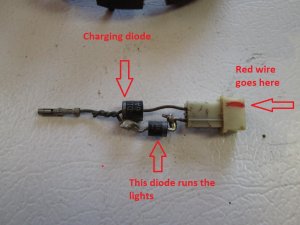The switch checks are in the diagram.
Ignition Switch
OFF = M and G are connected
ON - B and L are connected
START- B and S ate connected
PTO Switch
OFF - B and E - C and D are connected
ON - B and A are connected
Make sure non of the connectors are grounded to the metal case. Except the G terminal
Do you have a metal or plastic dash? I have both.
Ignition Switch
OFF = M and G are connected
ON - B and L are connected
START- B and S ate connected
PTO Switch
OFF - B and E - C and D are connected
ON - B and A are connected
Make sure non of the connectors are grounded to the metal case. Except the G terminal
Do you have a metal or plastic dash? I have both.